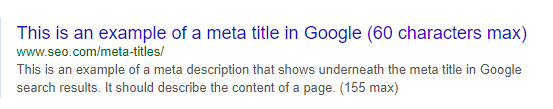Search Engine Optimisation (SEO) is a process that allows search engines, like Google and Bing, to find, read and understand your website and know when to show it to a user that’s looking for businesses similar to yours.
For example, if you provide haircuts in Melbourne, when someone searches for “Haircut Melbourne” in Google, you want your website to feature in the list of results the searcher is shown.
When it comes to getting new clients, ensuring your website can be found online is important because most people will do a quick Google search when researching the best salons to visit. That means it’s in your business’s best interests to be featured in search results.
But how can you actually achieve that?
Through SEO – which is a fancy acronym that means optimising your website to be found in search engine results.
Although SEO may sound complex, there are few basic best practices that can be easily implemented on your website so you can rank better in searches and get more clients walking through your door!
Here’s how to optimise your website with basic SEO to help it get found on Google.
1. Make your website mobile friendly
Since more searches are being done on smartphones it’s important that your website is designed to work well on all devices. If your website isn’t built to be shown on mobile devices and provides a bad user experience, then search engines like Google will rank your competitors with mobile-friendly designs higher than you in search results.
Most pre-built website templates on platforms such as WordPress and Wix are already designed to be mobile responsive – just make sure you have the most up to date version.
2. Ensure your website loads quickly
Search engines are concerned about the overall search experience a user has when they use their service. That means the faster your website loads, the more likely your website is to rank higher in search results because it provides a good user experience.
There are a couple of common causes of slow websites:
Large image and video file sizes:
To fix this, resize your images to the required size before you load them into your website platform. You’ll need to use an image editor that allows you to select a height and width in pixels. If you don’t have Photoshop, use Pixlr, which is a free online image editing tool.
If you’re using videos on your website, make sure they’re embedded via YouTube or Vimeo so you’re not hosting the videos on your own website, as this will slow it down considerably. To learn how to optimise images for SEO, check out this blog.
Hosting, updates and plugins:
Your web hosting provider and server performance can affect your website’s speed, so it pays to look into your web hosting options to increase performance. Also be sure to check if you have unused plugins and addons to your website that aren’t being used or are unnecessary, so you can remove those that are slowing down your website. Make sure you update your website version, plugins and security regularly to keep it running smoothly.
If you’re not sure how your website performs, you can easily test the speed of your website on mobile and desktop using tools like Google’s PageSpeed Insights. It provides information about your website’s performance and what you can do to improve it. You may need to hire a developer to help you implement some of the suggested changes.
3. Use the search terms you want to be found for
The role of search engines is to find the website and content that’s the best possible match to the query a person types into its search box. Therefore, the words used in the query are important.
These words are often referred to as keywords, and to get found for specific keywords or search terms, you need to make sure those words are present on your website and used in your content.
The keywords or search terms that are most profitable to target include those that mention services you offer in your location.
For example, if you own a hair salon in Lower Hutt, you want your website to be found for searches related to finding a hair salon in Lower Hutt. To achieve this, you need to make sure your web copy contains the keywords and location information you want to be found for.
Check your web copy to make sure it talks about the services you offer and your location, and include these keywords in your meta titles – which is explained in the following section.
If you’re unsure what keywords are best for your business, read how to do keyword research for SEO.
4. Optimise your web content for SEO
Search engines need a way to navigate through your website and understand the content on it. To do this, they use your page titles, headings and paragraphs.
Page titles (meta titles):
This is what is shown in search engine results so make sure each of your pages has a relevant name. The meta title of a web page is the most important part because it tells search engines and people what the web page is about. It should accurately describe the content of the page and what the person can expect to find if they click on it.
This is what the meta title of a web page looks like in Google search results:
The meta title, which is the blue text, can be up to 60 characters in length including spaces. If you go over this it will cut off your title.
The meta description, which is the black text underneath the title, is 155 characters in length and should summarise what your web page is about and make the person want to click through to read more.
To learn more about meta data, check out this blog: How to write meta titles and descriptions.
Headings and subheadings:
Add headings to indicate how important each piece of content on a page is and how it all relates to each other. Headings are also a great way to make your content easily scannable and digestible. The headings should be followed with paragraph text that’s relevant to the headings.
Use short paragraphs, every 1-2 sentences, to make the content easy to read on a phone, tablet or desktop computer.
There are three main types of headings on a web page:
Heading 1 (H1 tag) = the most important heading on a page. There should only be one per page and it’s the page’s headline/title.
Heading 2 (H2 tag) = subheadings on a web page. You can add as many as you like.
Heading 3 (H3 tag) = subheadings of heading 2. These should be used when you require supplementary subheadings underneath a subheading 2.
Here’s an example of a web page that’s optimised for SEO:
Meta title: Hair Salon Services in [location] | Jody’s Hair Salon
Meta description: Jody’s Hair Salon provides a range of haircuts, colour, treatment and styling services in [location]. View our service and price list and book online today!
Jody’s Hair Salon Services (header 1 size: H1 tag)
We provide a range of hair salon services in [location] to give you the look you’ve always dreamed of – from haircuts, to colour, to treatments and styling. View our services below and book an appointment with one of our talented stylists online or by calling us.
Colour Services (header 2 size: H2 tag)
We use high quality L’Oreal colour to give you the best results. (paragraph size)
Foils (header 3 size: H3 tag)
Foils is a highlighting process using foil to separate strands of hair which will be lightened from strands of hair which will remain your natural color.
Balayage (header 3 size: H3 tag)
Balayage is a technique for highlighting hair which creates a graduated, natural-looking effect.
Still confused? To learn more about the proper use of heading tags, read: How to use heading tags correctly for SEO.
5. Improve your website URL structure
Search engines use a combination of a website’s content and its addresses (or URLs) to understand what you offer and therefore whether your website is something they should show a user.
By making your website addresses readable and identifiable, using the keyword you want a page to be found for, it will help increase the chances your website is shown to a user.
For example, a good website address is www.yourspa.com/face-treatments, and a bad example is www.yourspa.com/112233mmc.
While both website addresses will take you to the same web page, the URL that has face-treatments included makes it more obvious as to what that web page is about, which will enable both search engines and people to better understand what they’re clicking through to.
Expert tip: Don’t change your pre-existing URLs as this will create a new version of the web page and set up an automatic redirect to the new page, which can negatively affect SEO. Use best practice when creating new web pages and URLs instead.
6. Name your images using keywords
Search engines aren’t able to see images well yet, instead, they read them, so it’s important that you’re naming your images in a way that will help search engines to understand what the images are of.
If you have images on your website, it’s a good idea to add ALT Tags (alternative text) and title text to your images. What this means is that you give each image a relevant, short name or title which a search engine can read. For example, ‘haircut with colour’. Remember to make sure your images have a descriptive file name, too.
7. Keep your content updated
A website isn’t a ‘set and forget’ marketing tool that you create and don’t touch for 10 years. You should keep it fresh and updated with all the latest information, imagery and testimonials to ensure your business stays relevant in the eyes of your potential clients, and also to indicate to search engines that you’re active.
Avoid content duplication and occasionally refresh the content on your website as it invites search engines to have another look at your website which could make it more likely to be shown.
If you specialise in a particular service, talk about it on your website. It’s good practice to dedicate an entire page to that service or topic on your website to increase the likelihood of it being shown in search results, and also to provide your visitors with all the information they need in order to book an appointment with you.
For example, if your eyelash extensions are what you’re known for in Sydney, create a page with content about the type of eyelashes you use, why you use them and what clients can expect from your extensions. Include a FAQ section on the page, testimonials, before and after photos, and make the page easily accessible in your website’s navigation.
The title of the page should contain the keywords you want to be found for, such as ‘Eyelash extensions in Sydney’, and this should also be included in your meta title and description of the page.
That way, when a potential client searches for “eyelash extensions in Sydney” your website is more likely to be at the top of their search results.
8. Optimise your website for SEO and reap the rewards
Advertising is expensive, so increase your chances of getting found in search engines for free by implementing the basic SEO techniques outlined in this article. It may take time to see results from SEO, but when you start outranking your competitors you’ll be glad you made the effort!
Want to learn more about digital marketing?
Our marketing guide covers everything you need to know about marketing a salon, spa or clinic, with tips from industry experts that you can implement for immediate results. Check it out here.
Keep learning about marketing your business online:
- Salon Marketing – How to promote your salon, spa or clinic
- How to advertise your salon, spa or clinic online
- How to improve your salon’s online presence
- 5 steps to digital marketing success for salons, spas and clinics
Editor’s note: This article was originally published on 11 July 2019 and has been completely updated to reflect the latest changes in search engine optimisation.