Online booking can be a powerful tool for new and existing clients alike. However, “setting and forgetting” won’t enable you to get the most from your online booking, which could mean leaving money on the table.
Here are our top tips for increasing the profitability of your online booking and fill your appointment book!
Make your online booking site accessible
In addition to setting up your online booking to be client-friendly, you need to ensure they’re able to find it easily. To do this, we recommend linking to your online booking site from the following platforms.
1. Add online booking to your social media accounts
Make it easy for your clients to book an appointment with you without leaving their favourite social media platform. You can now add Book Now buttons to your Facebook business page and Instagram profile, powered by Kitomba’s Online Booking. It’s easy to set up with these step-by-step instructions.
2. Add a booking button to your website
Add a “Book now” button with a link to your online booking site on your website to give clients another easy booking option. Adding a booking button to the top navigation bar of your website will ensure all visitors to your site will see it.
You should also add booking buttons to multiple places on your website to make booking as easy as possible for your clients. Consider adding one to your home page, service menu page, and contact page.
3. Add a link to your email signature and marketing emails
Adding a link to your online booking page in every email, such as your email signature, helps to encourage your clients to book online, even when you’re not asking them to. You could make it a part of your standard sign off after your business name, or if you’re using a designed template add a button in your header or footer.
4. Encourage clients to bookmark your booking site on their phones
Your clients can add your online booking site to the home screen on their phones making booking with you just a tap away. This also gives them easy access to see their loyalty and voucher balances. Here’s how to do it for most devices.
Promote your online booking site
In addition to making your online booking super accessible to new and current clients, you want to actively promote it. Think about all the marketing channels you use, and include your online booking in each of them!
Change your voicemail
Missing a potential booking call from clients is frustrating for both of you. Prevent it from becoming a lost opportunity by updating your voicemail message to direct clients to book online.
Something like “Sorry we can’t get to the phone right now, if you’d like to make an appointment you can book online, just head to our website <insert website address> and click the book now button”.
In-salon signage
Use your front window to attract clients (even when you’re closed) by displaying your website or booking link prominently.
For example, your closed sign could say: Sorry we’re closed. Book online at <insert website address>, or you could simply write on a window decal ‘Book online at <insert website address>.
Attractive, eye-catching signage in your salon, spa or clinic promoting that you accept bookings online will help ensure clients know they have multiple options when booking. Consider stickers on mirrors and signs at your reception desk.
Launch an online booking email or SMS campaign
Launch your new online booking page by talking about it everywhere! Post about it on all of your social media platforms and send an SMS or email campaign to your current client list telling them about your new feature.
Set up automatic email or SMS marketing campaigns to encourage clients who haven’t been in for a while to return and book online, and welcome new clients with an automatic message that thanks them for visiting and includes a link to your online booking for them to make their next appointment.
For more tips for automatic marketing, read: The 10 best client messages you can automate now.
Run a Facebook and Instagram advertising campaign
Running a Facebook and Instagram advertising campaign to reach your target audience and encourage them to book an appointment online is a cost-effective way to promote your salon, spa or clinic while driving more bookings for your business.
The best part is you can run ads for as little as a few dollars a day! To find out how to create a digital advertising campaign yourself, check out our blog with salon marketing strategist, Kirsten McHarg, How to advertise your salon, spa or clinic online in 8 simple steps.
Printed marketing materials
All your marketing and printed materials should remind clients they can book online. Include the link on everything, including appointment reminder cards, refer a friend cards, loyalty, concession cards and even receipts.
Measure your online booking site’s performance
Track how well your online booking is performing using Google Analytics. Simply paste in your tracking code into your online booking platform.
For more advanced users, you can treat visitors who go from your website to your online booking as one visit. To do this, paste in your Google Tag Manager container ID and use Google Analytics through Google Tag Manager.
Online booking platforms that support Google Tag Manager open up a whole range of ways to power up your online booking. If you’re an advanced user, Google Tag Manager allows you to add functionality such as retargeting and live chat. Google Tag Manager has more information about the types of tags that can be added.
Are you ready to increase the profitability of your online booking site?
By making your online booking accessible and promoting it regularly, it can be an incredibly powerful and profitable tool. Ensuring it is set up to create the best possible client experience will also help your clients fall in love with online booking.
Kitomba customers make an average of $4,000 a month with Online Booking. Contact us for a personalised demo to find out how Kitomba can help you grow your salon, spa or clinic.
Read next:
- Why you should use Online Booking Deposits
- How to sell more online gift vouchers
- How to set up voucher sales in Kitomba
Editor’s note: This article was originally published on 24 July 2019 and has been updated for accuracy and comprehensiveness.



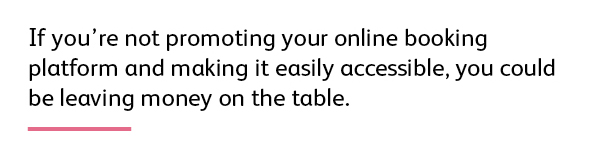


Online booking is great but how to deal with late cancellations & no shows? Can we collect payment through Kitomba at the time of confirmation of the online booking ? We find this a problem for first time clients booking ahead but cancelling (online) 30 minutes before their appointment. We are considering an upfront deposit to sort the responsible clients from those who are committed. How do other salons deal with this? Thanks
Hi Howard,
This is a great question. You can take deposits for online bookings in Kitomba, there’s more about setting up that and your cancellation policy here: http://www.kitomba.com/blog/getting-started-with-online-booking-deposits/. Alternatively, you can also adjust your Online Booking Settings so that clients are not able to cancel or reschedule their appointments online.
Hopefully this is helpful!